
Hi there 🙂 In this article i will explain how to install Counter Strike 1.6. Counter Strike 1.6 is well known first person shooter for lots of gamers and its not hard to install Counter Strike 1.6 for those who already tried to download and install this game, but some people may experience problem’s when they try to install CS 1.6 after operating system update. Older operating systems like Windows Vista or Windows 7 don’t require so much confirmations, but latest versions of Microsoft Windows operating systems like Windows 10 or Windows 11 are well protected from malware and thats why users of these operating system’s may be disrupted when they will be asked to confirm downloaded setup file.

“Windows protected your PC”
“Windows SmartScreen prevented an unrecognized app from starting. Running this app might put your PC at risk.” – A lot of people who saw this Windows warning think that they downloaded virus-infected application and choose “Don’t run” option instead of click on “More info” button. IT’S ONLY WARNING, NOT VIRUS DETECTION 🙂
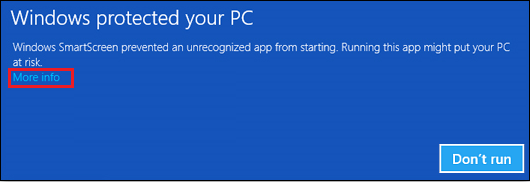
So if you trying to install Counter Strike 1.6 and you got this warning, just click on “More info” button.
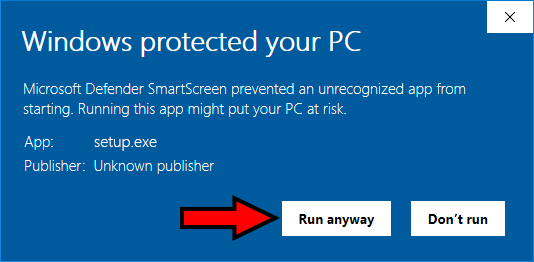
After click on “More info” you will see another question with two option’s, click on “Run anyway” and you will start Counter Strike 1.6 install.
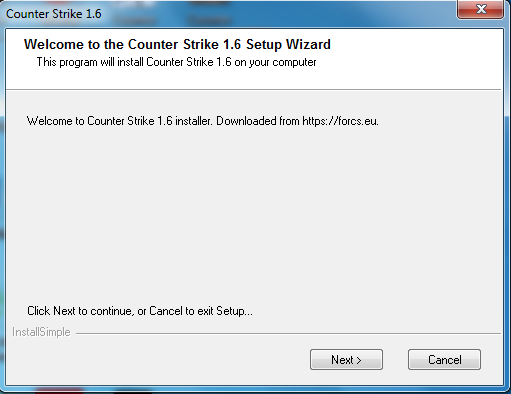
Once you will open Counter Strike 1.6 setup file you will see window like this, click on “Next” button.
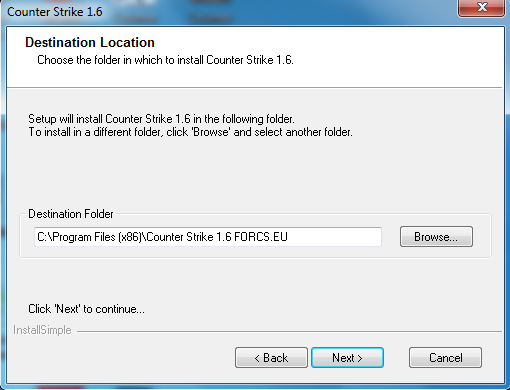
You can choose different folder for Counter Strike 1.6 files, but if you don’t need a different folder you can click on “Next” button again.
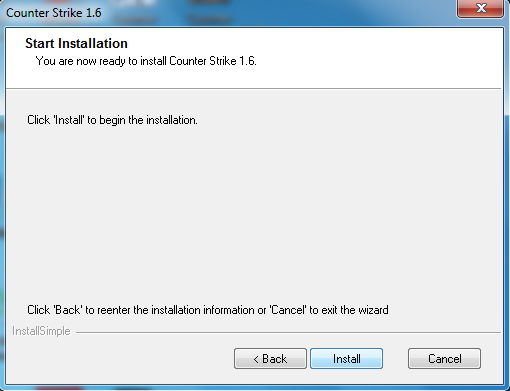
That’s it! Now you can start Counter Strike 1.6 install by one click on “Install” button.
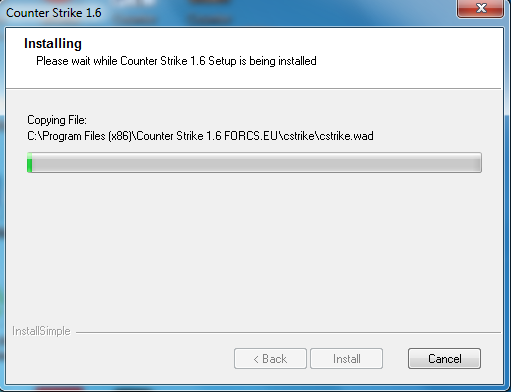
That’s great 🙂 now you need to wait few moment’s until the end of the installation and you will find Counter Strike 1.6 shortcut in your desktop. Now you can start playing Counter Strike 1.6, have a good game.
If you have not downloaded Counter Strike 1.6 yet, you can download Counter Strike 1.6 from this page: https://savi.us.lt
Thanks for downloading Counter Strike 1.6